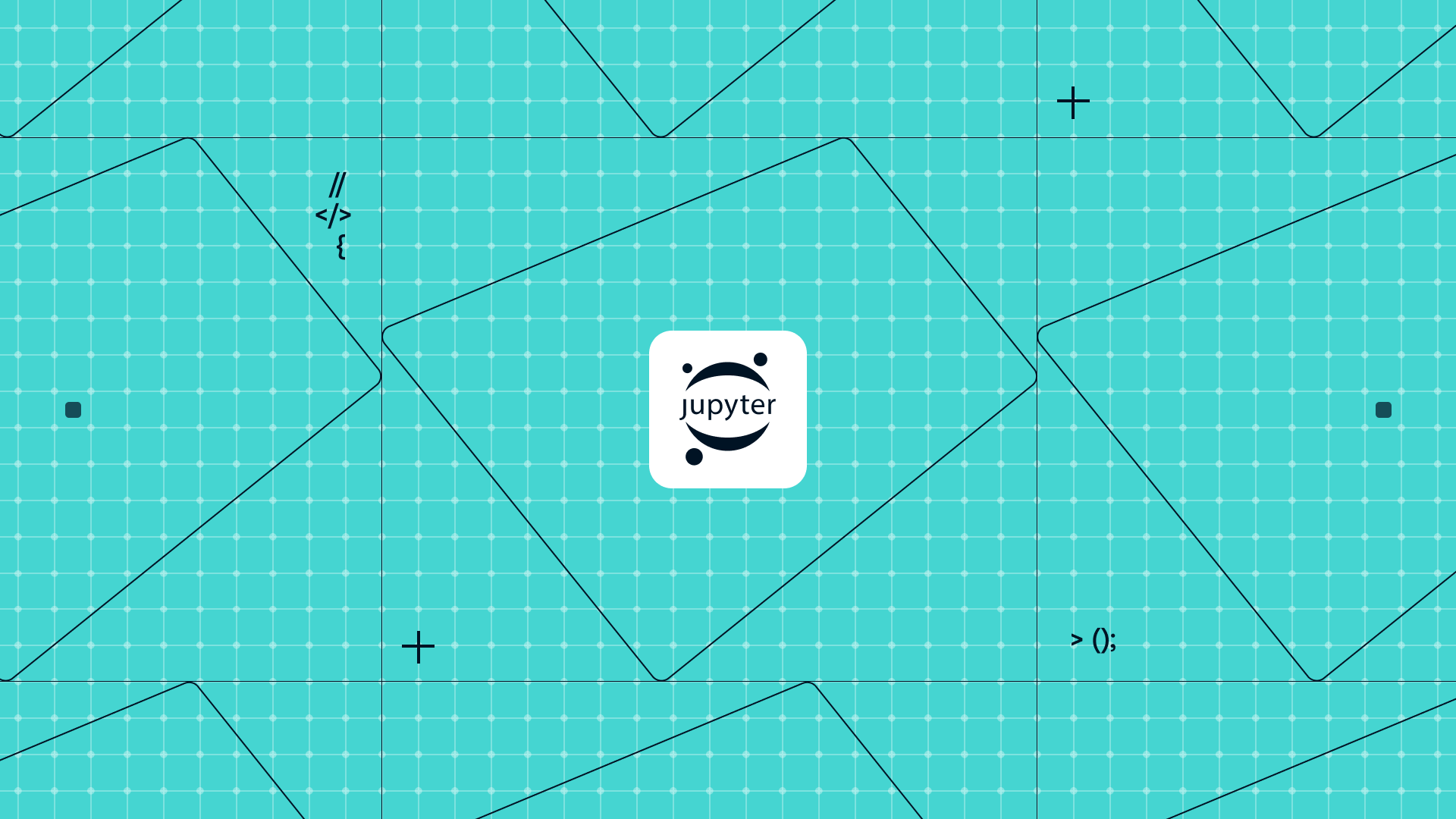Install with AlgoKit CLI
algokit init example python-utils-notebook
A notebook for developing and deploying Algokit Utils Python
Features
Algokit Utils
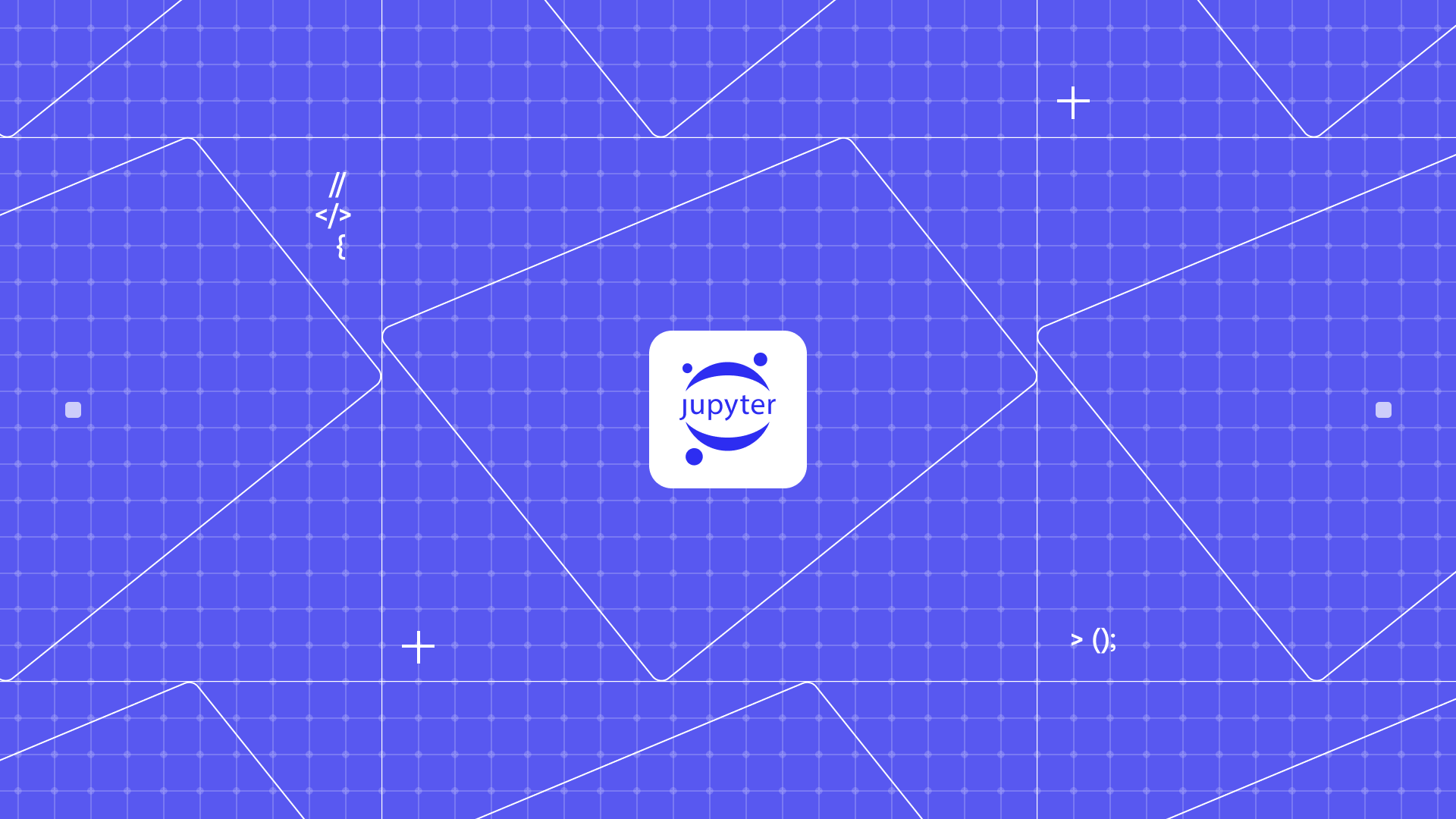
Jupyter Notebook for AlgoKit Utils Python
This directory contains template files for creating Python-based Algorand scripts using AlgoKit.
Contents
- algokit.toml.jinja: Configuration template for AlgoKit projects
- pyproject.toml: Python project dependencies and configuration
- poetry.toml: Poetry configuration (uses in-project virtualenvs)
- algokit-utils.ipynb: Jupyter notebook example demonstrating AlgoKit Utils usage
Requirements
- Python 3.12+
- Poetry (for dependency management)
- AlgoKit CLI v2.0.0+
Getting Started
This template provides the foundation for creating Python scripts that interact with the Algorand blockchain using AlgoKit Utils. The included Jupyter notebook demonstrates how to configure AlgoKit, load environment variables, and execute transactions.
Installation and Running
-
Install dependencies:
poetry install -
Start the AlgoKit localnet:
algokit localnet start -
Open the notebook using one of these options:
- Option 1: Run Jupyter Notebook directly
jupyter notebook - Option 2: Open in VS Code with the Jupyter extension
Then open thecode ..ipynbfile and use the VS Code Jupyter extension to run it.
- Option 1: Run Jupyter Notebook directly
Dependencies
- algokit-utils: Core utilities for Algorand development
- jupyter: Support for interactive notebook development
- dotenv: Environment variable management